Why do Android or iOS Apps get rejected by the App Store?
Launching a mobile app is not easy. In this blog article, by ISH Technologies – The Leading Web and Mobile App Development Company in Brisbane we discuss the key reasons why Android or iOS Apps get rejected by the App Store. It takes several months and even years of hard work, dedication, and patience to get a mobile app live. But, before launching any mobile app, there are some important things to keep in mind.
There are a couple of checklists that you should do before launching your Android or iOS app on Google Play or Apple App Store.
Android and iOS Mobile App Pre-Launch Checklist:
- Understand your target audience
- Create an app icon
- Setup Keywords
- A/B Testing
- Finding Bugs
- Check the Size of the App
Know more about App Store Checklist:
One of the main problems that app developers face while working on iOS or Android app development projects is to ensure that the app follows Google Play Store’s or iOS AppStore’s app submission guidelines.
Always Follow App Store Guidelines strictly to avoid App Rejection
Reasons why Android or iOS Apps get rejected by the App Store:
1. Bugs and incomplete Versions
Apple employs one of the biggest teams of developers and QA professionals to test and validate each application submitted to the App Store. Bugs and incomplete apps with broken functionality and hyperlinks, and inaccurate or false information are the top reason for app rejection. Completeness of the app contains key guidelines such as essentially having a support link built into your app, the existence of metadata such as version history, company information, app functionality, and others.
Ensure your app is extensively tested, and all bugs are fixed before submitting the app to the App Store. Developers usually think that small bugs or lack of app functionality might not be caught, but this is not the case. To optimize the chances of getting your app approved, developers should consider hiring a professional app testing service provider to ensure whole scenario coverage within the planned timelines. Carefully review the App Store guidelines to ensure all metadata and additional information are provided in the correct format.
2. Inappropriate app content
The App Store automatically rejects apps that contain sensitive or nasty content, including obscenity and gambling.
Apps that promote dangerous behaviors like racism, realistic violence, or element misuse are also rejected.
Or if you affirm that your software will easily insult people or tempt them to break the law, your app will almost definitely be rejected.
3. App Crashes
Another reason for App rejection is that Apple has a very low tolerance for applications that crash during Quality testing and review, and usually, such apps are rejected immediately. Apple’s testing process puts your app through multiple testing phenomena, including maximum concurrent incoming connections, multiple touches, and others. If you’ve not considered such scenarios, your app might be in trouble!
Regression and repetitive testing set your app through multiple possibilities to test performance and identify potential bugs, logic flaws, and crashes. As an app developer, you must move beyond simply testing your app on one device or one emulation tool. Apps must be tested on multiple devices to ensure they are robust for cross-platform operation. Generally, leading app testing service providers have many devices within their QA testing laboratories to provide maximum coverage.
4. One app is a scam of another one
Apps that are too similar to an existing app in the App Store will be rejected.These copycat apps take the most popular Apps on the App Store, change it a little, and then attempt to launch their App a new concept.The solution is simple – you should begin with a unique app concept.Investigate existing apps on the App Store to see how soaked your app category is, then aim to create a unique app experience.Use original UI and app icon designs to make your app stand out from the crowd. Spamming is an associated but different issue in which a developer submits many variations of the same program.For instance, a developer might design different map apps for different towns or nations, each with the same functionality and UI.Apple considers spamming a more serious violation, and your developer account may be terminated as a result.One of the best solutions is combining all app variants into one container app.
5. App hardware and software are not compatible
See that your app automatically modifies its layout based on the screen size or orientation (portrait or landscape) the user is on is the key to making universal apps.This feature is known as an adaptive layout, and you can do it with Apple’s layout tools such as Auto Layout.You should also use assets with better resolution and photos that will not blur.
6. Exceptionally Long Load Times
As per Apple’s standards, any application that takes more than 15 seconds to load from the beginning is a candidate for rejection because users are not expected to wait longer than that time. Keep in mind that Apple expects your app to have continued loading all its data into the RAM, accepted connections to backend databases, and have the homepage ready for user interaction in around 15 seconds.Design simple and agile apps that load their basic functionality quickly. Test on multiple devices to understand the load times. Apps that try to perform too many functions without having one clear objective are usually loured upon by Apple’s testing teams.
7. Inconsistent UI/UX
Android remains the leader in the smartphone industry with above 70% market share, and UI and UX are areas where iOS has been continuously rated higher than Google’s mobile OS. There is no wonder that Apple has strict guidelines around the look and feel of apps on the App Store. The top left corner must always be the place for the back button, controls must always be clear and visible, and menus should ideally be located at the bottom of the screen. These are just some of the important guidelines that Apple takes seriously, and violating these could result in your app getting rejected.Always make sure that you follow Apple’s human interface guidelines. At the same time, Android might give you more freedom around how your apps are designed; Apple always prefers consistency with their style as they consider this provides the best user experience.
8. App without a privacy policy
An app’s privacy policy is a legal document describing how your app takes and uses personal information.To follow privacy rules, Apple requires all app developers to include a privacy policy.It should describe how you utilize the data you gather, including how it’s stored and whether you share it with third-party entities.
9. App wants to share personal information about its users
Android or Apple’s privacy policy guidelines must be followed by applications, including how data is recorded, stored, and shared with other parties.If you violate these regulations, your software may be removed from the App Store or Play Store.
10. You’re creating use of a private API
Containing secret API calls in your app code when their operation isn’t assured will result in an App Store or Play Store warning, and the app will get rejected.One of the solutions for this is to change the secret private API calls to public API calls.To bypass utilizing them in the future, follow Apple’s SDK-documented functions and classes, then remember to update any public API functions that are no longer supported in your app code.
11. Broken Links
Broken links cause bad performance that will impair your app’s user experience. It will be more challenging for your users to solve a pressing issue.One solution for this is to double-check all of your app’s links, especially the Help page and your Privacy Policy, to see if they point to the correct page or redirect it.
12. The App’s Placeholder Content is Still Available
Showing placeholder content like “Lorem Ipsum” in your app on life is a sign that it’s not yet complete.Unfinished violations like this is one of the most common reasons for App Store rejection.A solution for this is to have a pre-launch checklist in place to avoid this issue.
13. Incomplete metadata
The information the audience sees on your App Store page before downloading your app is called metadata.The metadata contains the app descriptions, screenshots; age ratings, payment methods, and privacy information.Incomplete or inappropriate metadata can mislead the users, which will cause a loss of confidence.Always ensure your app is rated for the appropriate age category so that it may be filtered accordingly through the App Store’s parental settings.
Conclusion
Google’s Play Store has a lot of publishing workflow docs for Android that describe how everything works and what you can do to make your app ready to go live.Similar rules are also available on Apple’s App Store for iOS Mobile App Development, describing all of the processes developers must follow to successfully launch an app.ISH Technologies – the leading Web and Mobile App Development Company in Brisbane and Gold Coast suggest you take time to read and comprehend the criteria for the publishing process.
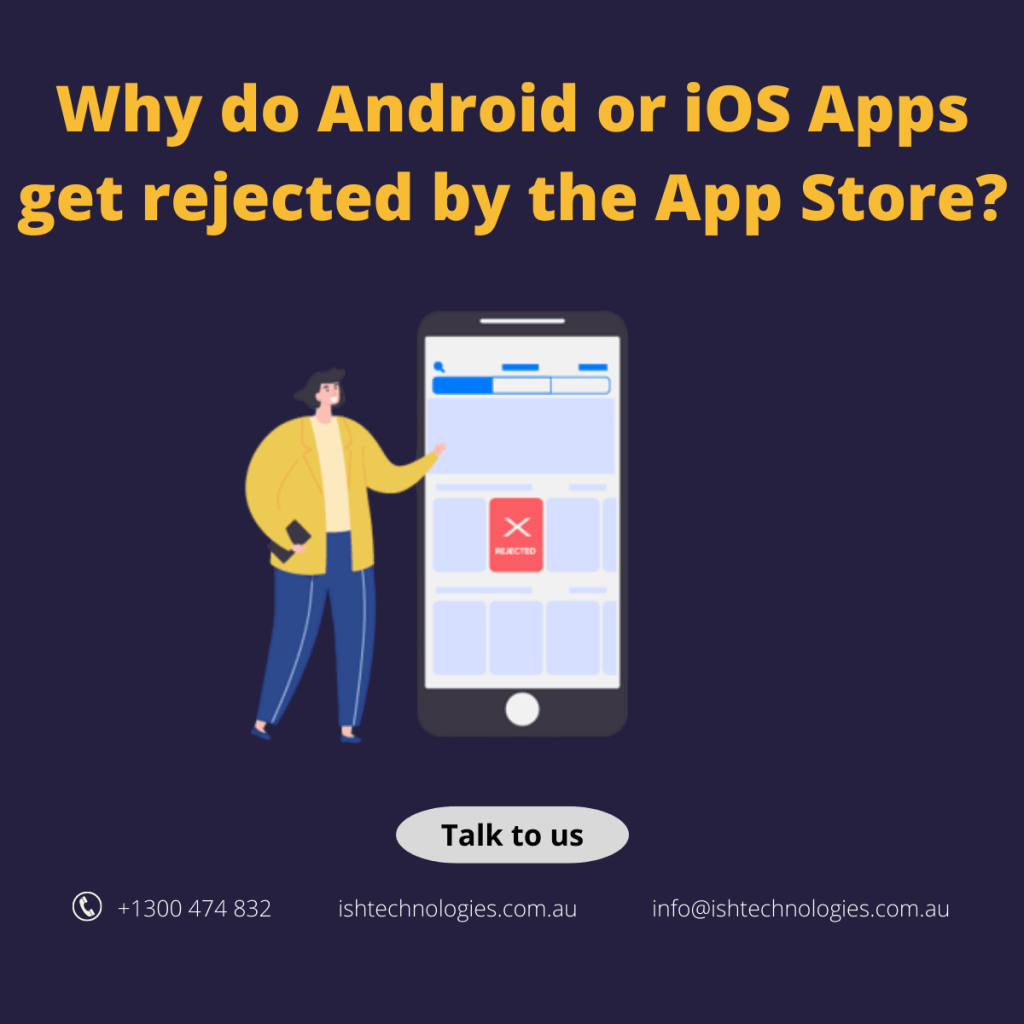
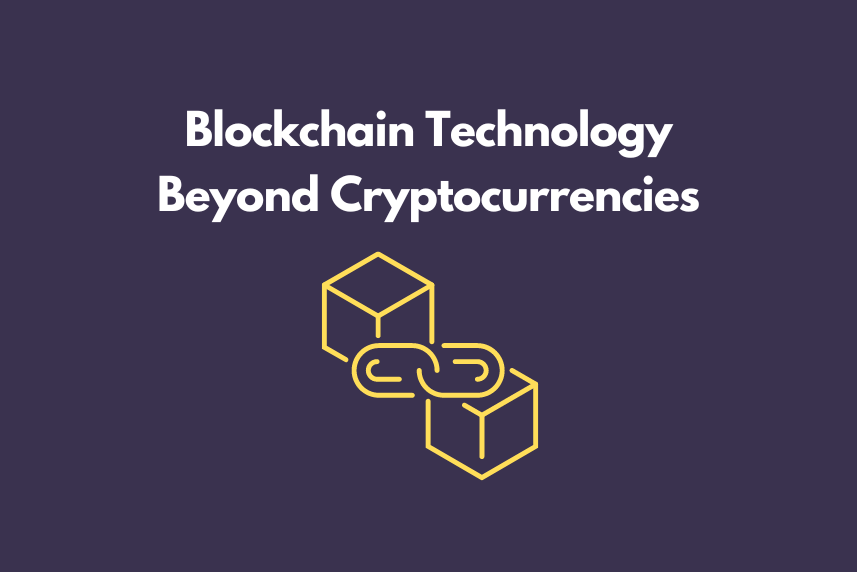
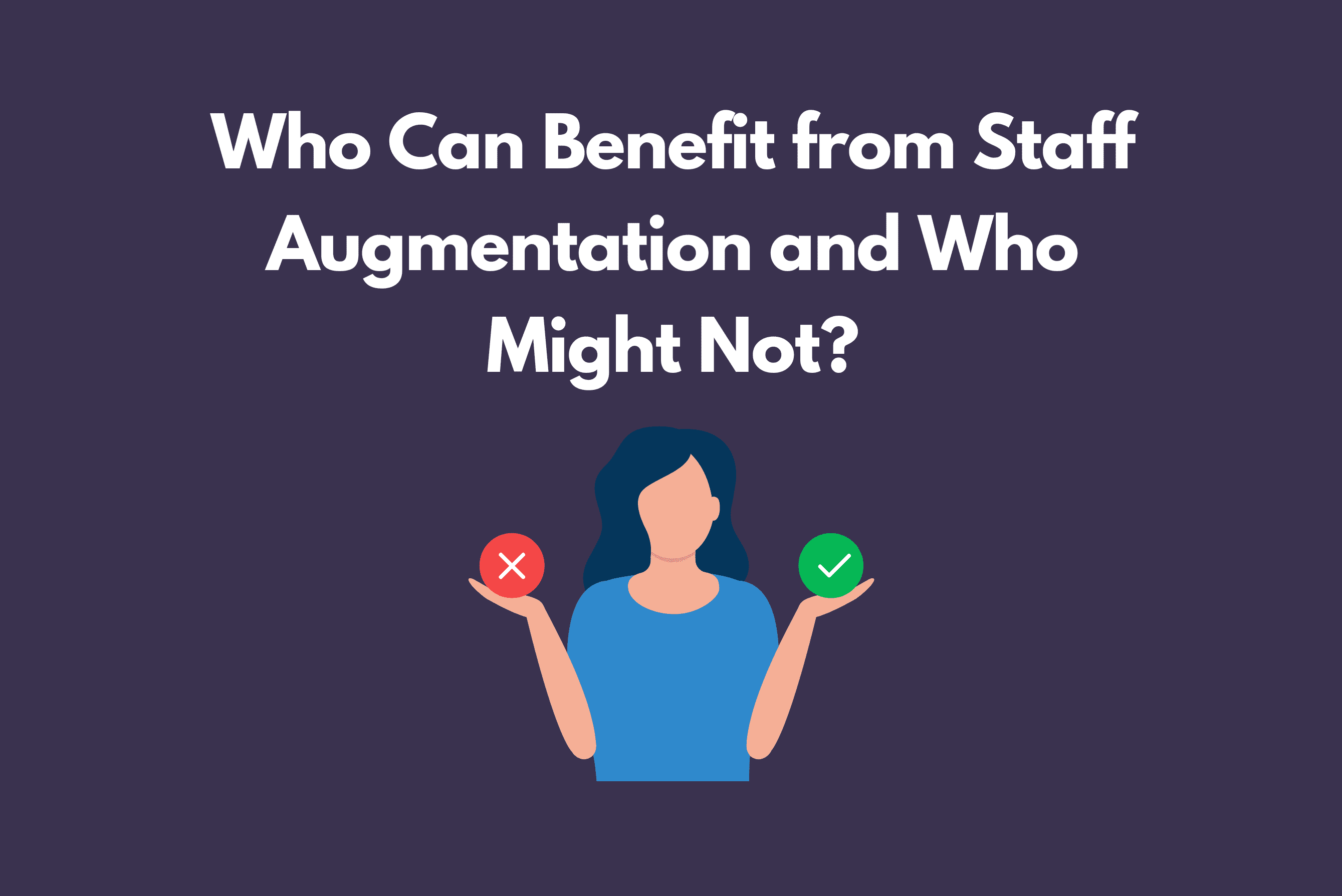
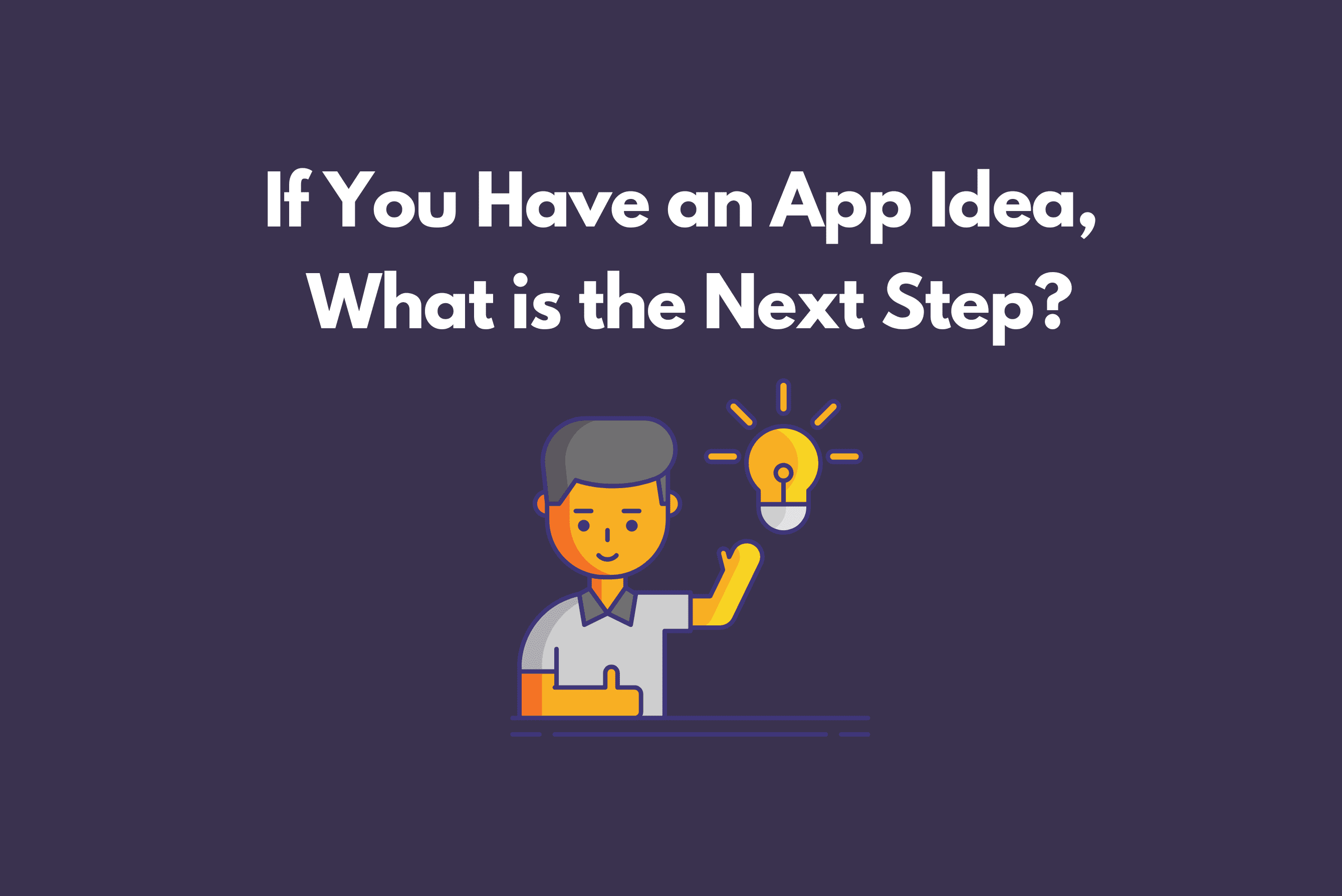
No comments to show.